PNG to JPG Converter
Convert your PNG Image to JPG Image for free.
Do you want to convert your PNG image to JPG images? Then try TinyTool PNG to JPG image converter tool, our tool can convert your images in just one click and without losing any quality.
Our PNG to JPG Converter Online Tool is the answer to all of your image conversion needs. With just a few simple steps, you can easily convert your PNG files to JPG files with ease. Not only is it user-friendly, but it's also free to use! No more spending money on expensive software or hiring a professional to do the job for you.
But why convert PNG to JPG in the first place? PNG files are great for graphics and logos that require a transparent background, but they can be quite large in size. JPG files, on the other hand, are perfect for photographs and images with a lot of colors and they tend to be smaller in size. So, if you're looking to reduce the size of your image files for faster loading on the web, converting your PNG file to a JPG file is the way to go.
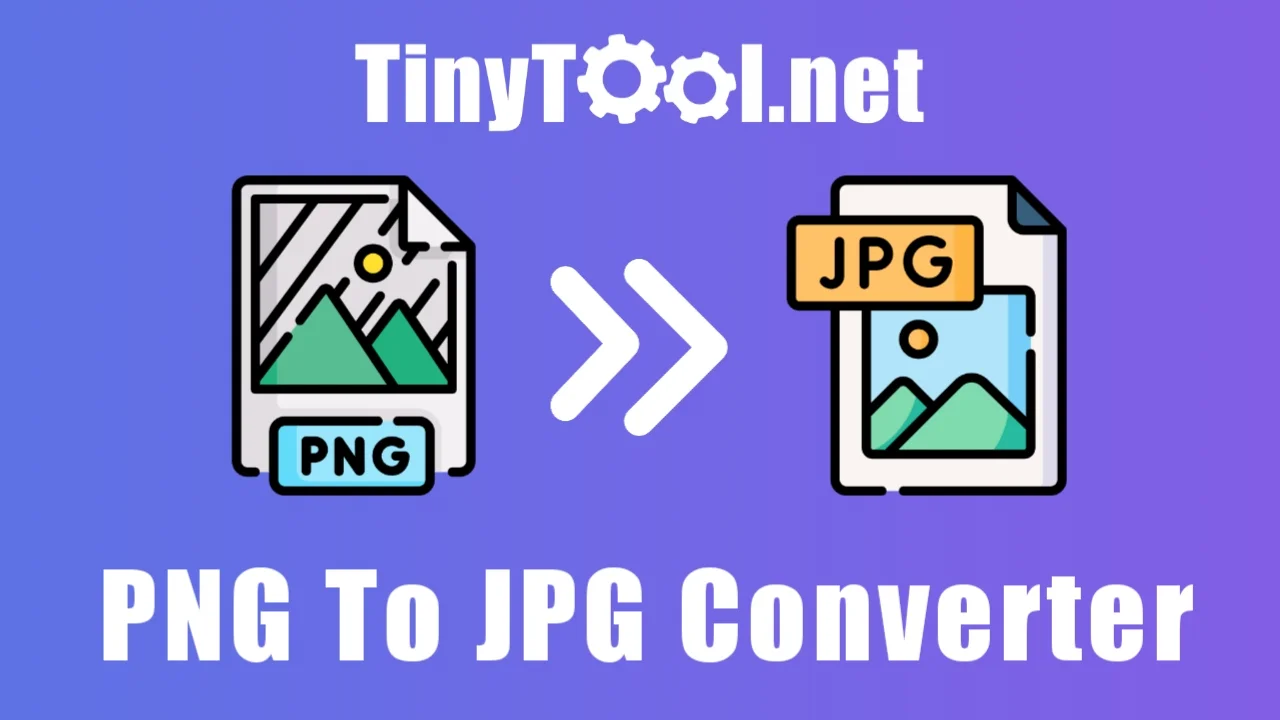
Our PNG to JPG Converter Online Tool is also great for those of you who are always on the go. You can access it from anywhere, as long as you have an internet connection. This means you can convert your files while on the bus, in a coffee shop, or even while waiting in line at the grocery store. And let's be real, who doesn't love being productive while waiting in line?
So, whether you're a professional designer or just someone who wants to reduce the size of their image files, our PNG to JPG Converter Tool is the perfect solution for all your image conversion needs. Give it a try and see for yourself how easy and convenient it is!
What is PNG to JPG Converter?
PNG to JPG Converter is a website where you can upload your png images and convert them to jpg images. With our tool, you can convert your photos with just one click without losing any quality at all and everything will be done in an instant.
5 Reasons to Convert Your PNG Images to JPG
Here are 5 reasons to convert your png images to jpg images.
Smaller File Sizes
JPG images are known for their smaller file sizes compared to PNG. This is because JPG uses lossy compression, which discards some image data to reduce the file size. While this may result in a slight loss of quality, the difference is usually not noticeable to the human eye, especially when viewed on a screen.
By converting your PNG images to JPG, you can significantly reduce the file size of your images without sacrificing too much quality. This can be particularly useful if you have a large number of images on your website, as smaller file sizes can help improve website loading speed and reduce bandwidth usage.
Studies have shown that websites with smaller file sizes tend to perform better in terms of user engagement and SEO. By reducing the file size of your images through JPG conversion, you can create a better user experience for your website visitors and potentially improve your website's search engine rankings.
Wider Compatibility
One of the main advantages of converting PNG images to JPG is the wider compatibility that JPG images offer. JPG is a widely supported image format that can be viewed on almost any device and platform. This means that by converting your PNG images to JPG, you can ensure that your images are viewable on all devices and browsers, without any compatibility issues. This is particularly important if you have a website or online platform that is accessed by a wide range of users. By using a more universally supported image format like JPG, you can improve the user experience for your audience and ensure that your images are accessible to everyone.
Improved SEO
Converting PNG images to JPG can positively impact your website's search engine optimization (SEO). This is because the file size of your images can impact your website's loading speed, which is a key factor in SEO rankings. By converting your PNG images to JPG, you can reduce the file size and improve your website's loading speed, which can help improve your SEO rankings.
Additionally, by optimizing your JPG images for web use, you can further improve your website's SEO. This includes compressing the images, using descriptive file names, and adding alt tags to help search engines understand what the image is about. By taking these steps, you can help improve your website's SEO and attract more traffic to your site.
Better Website Performance
Website performance is crucial for user experience and search engine optimization. Slow-loading websites can cause frustration and lead to high bounce rates while fast-loading websites can improve user engagement and search engine rankings.
One factor that can impact website performance is image file size. Large image files can slow down page load times, which can negatively impact user experience. By converting PNG images to JPG, you can reduce the file size of your images and improve website performance.
Easier Editing and Sharing
Converting your PNG images to JPG format can make it easier to edit and share your images with others. JPG images are easier to edit compared to PNG images, as they can be opened and edited using different photo editing software or tools. This means that converting a PNG image to JPG format can make it easier to make changes or adjustments to the image using your preferred photo editing software.
JPG images are also easier to share compared to PNG images. This is because JPG images have a smaller file size, making it easier to share the image via email or social media platforms. Popular social media platforms such as Facebook and Instagram also work better with JPG images compared to PNG images, making it easier to share your images with your friends and followers.
How To Use TinyTool's JPG to PNG Converter?
- Upload the PNG format image to TinyTool.
- After the image is uploaded click the Convert button.
- Then a new window will appear where you can see the preview of the image.
- Now if you want to save the converted image to your device, click the Download Image button.
- That's it you have converted your PNG image to JPG image format.
NOTE: If you are unable to select your image file, then that means the file is not in .png format for that image you can use our All Image Converter Tool which can convert any image format.
Conclusion
In conclusion, converting your PNG images to JPG format can provide many benefits, including smaller file sizes, wider compatibility, improved SEO, better website performance, and easier editing and sharing. By converting your PNG images to JPG, you can ensure that your images are viewable on all devices and platforms, improve your website's loading speed and SEO, and make it easier to edit and share your images with others. With so many benefits to gain, it's worth considering converting your PNG images to JPG format for a more efficient and effective image management experience.





