YouTube Thumbnail Downloader
Save YouTube Thumbnail at (4K, 1080p, HQ, HD)
Want to download YouTube Video Thumbnails? Then try TinyTool YouTube Thumbnail Downloader, with this tool, you can easily save the thumbnail of any YouTube video with just one click. No more taking screenshots and cropping them to the right size. No more hassle of trying to save the thumbnail from the YouTube website.
Our thumbnail downloader is simple, fast, and efficient. Just copy and paste the YouTube video link, and click start Voila! Your thumbnail is ready. The tool will provide all the available quality of that video thumbnail which you can download and use on your project.

What is a YouTube Thumbnail Downloader?
YouTube Thumbnail Downloader is an online tool where you can download YouTube video thumbnails at their full quality with just one click. So no more taking low-quality screenshots when you can download them in their original quality.
How To Download YouTube Thumbnail?
First, open YouTube and select the video then follow the steps to download the thumbnail of that video.
Step 1: Click on the "Share" button.
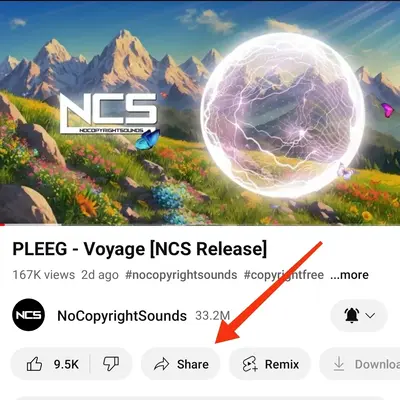
Step 2: Then click the "Copy link".
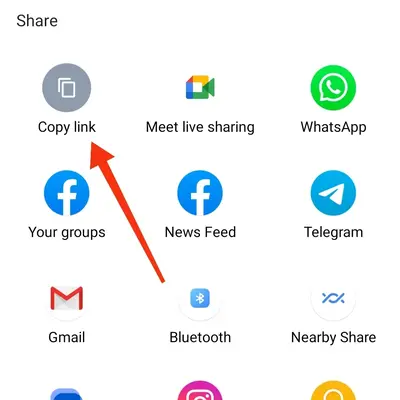
Step 3: Now "Paste" the copied link in the URL box and click "Start".
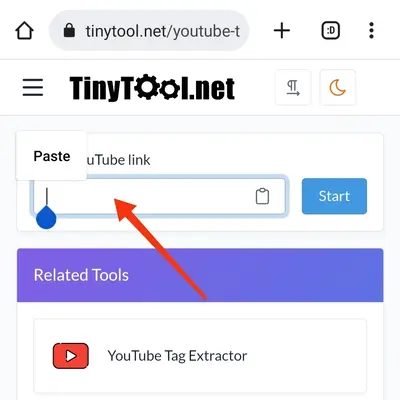
Step 4: Select the quality and then click "Download Image".
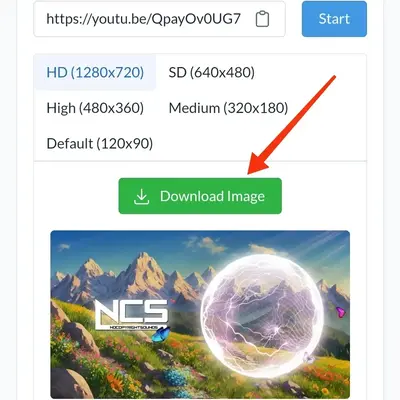
Where the downloaded thumbnails will be saved?
Thumbnails downloaded through TinyTool's YouTube thumbnail downloader are stored in your browser's default download location. If you haven't changed the download location, they will be found in your device's "Download" folder.
Is it legal to download YouTube thumbnails?
Downloading YouTube thumbnails for personal use is entirely legal. However, if you plan to reuse them on your YouTube video or social media, it's crucial to obtain permission from the author to avoid potential copyright strikes, as both thumbnails and videos are considered copyrighted.
Copyright and Risks
YouTube thumbnails are copyright-protected, as they are created by the video's author. To use them for personal purposes, no permission is required. However, if you intend to use them for your own content, securing permission is essential to avoid copyright strikes.
SEO and Reusing Thumbnails
Reusing YouTube thumbnails is not SEO-friendly, as Google indexes these images. To enhance SEO, consider adding unique effects using software like Photoshop, making the thumbnail distinct and suitable for reuse.
How to change the YouTube thumbnail image format?
YouTube currently uses the .jpg format for thumbnails. However, if you prefer a different format (e.g., from jpg to png or WebP), TinyTool provides an Image Converter Tool. This is particularly useful for websites that benefit from faster-loading WebP images.
Recommended Thumbnail Size for YouTube
As of now, the recommended thumbnail size for YouTube videos is 1280 x 720 pixels, maintaining a 16:9 aspect ratio. This recommendation may change in the future.
Compatibility
TinyTool's YouTube thumbnail downloader is a web-based tool, that ensures compatibility with various devices. As long as you have a browser and an internet connection, you can use this website on browsers such as Chrome, Safari, Firefox, Edge, and Opera.
Using Copyrighted Images in Thumbnails
While it's possible to use copyrighted images in videos, using them as thumbnails without proper permission may result in copyright strikes. Creating unique thumbnails is recommended to avoid potential issues.
Limitations of Thumbnail Downloader
With TinyTool's YouTube Thumbnail Downloader, there are no limitations; you can download as many thumbnails as needed.
Conclusion
TinyTool's YouTube Thumbnail Downloader is a convenient solution for viewing and downloading YouTube Thumbnails. With over 210+ premium online tools, the platform caters to various day-to-day tasks and SEO requirements.





