Image Enlarger
Just Upload, Enlarge & Download

Do you want to enlarge images but don't know how to do so? Worry not, with the TinyTool Image Enlarger tool, you can expand the size of an Image with a few clicks. Whether you're a professional photographer who wants to blow up an amazing shot for the gallery or just someone who wants to make a small picture bigger so it can be your phone's background, you've come to the right place. Our online tool makes it easy to take any image and enlarge it without losing the sharpness or clarity of the original.
What is Image Enlarger?
Image Enlarger Online is a web application that allows you to increase the size of an image without losing quality. This tool uses various image processing techniques to enlarge the image while maintaining its sharpness, clarity, and overall visual appeal. These tools are especially useful when you need to enlarge an image for printing or display purposes, as simply increasing the image size can cause blurring or pixelation. An online Image Enlarger tool can help you avoid these problems and create high-quality, larger versions of your images.
How To Enlarge an Image?
It's very easy to enlarge your images using TinyTool's Image Enlarger tool, Just follow these simple steps, and you will be able to enlarge your images easily:
Step 1: Upload your image.
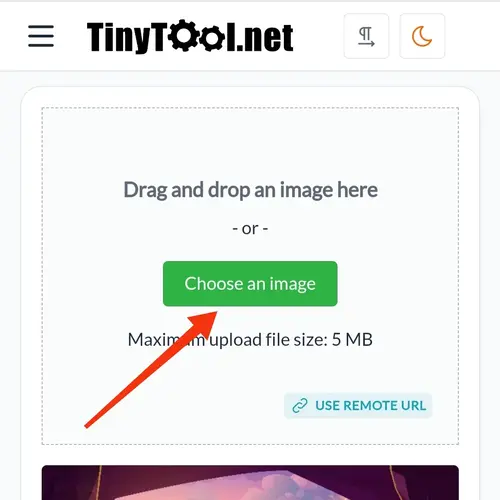
Step 2: Use the slider to Enlarge the image.
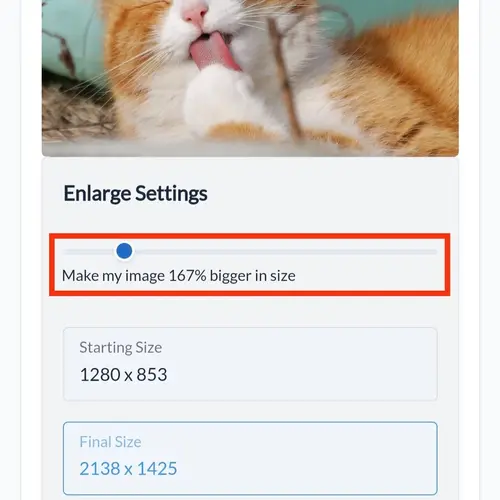
Step 3: Check the Final image size and click Enlarge Image.
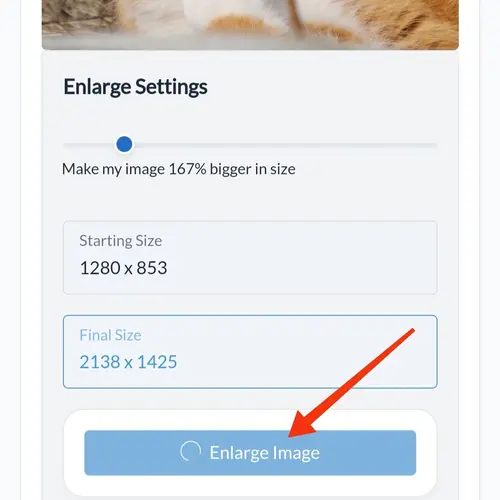
Step 4: After that click the Download Image button to save the enlarged image.
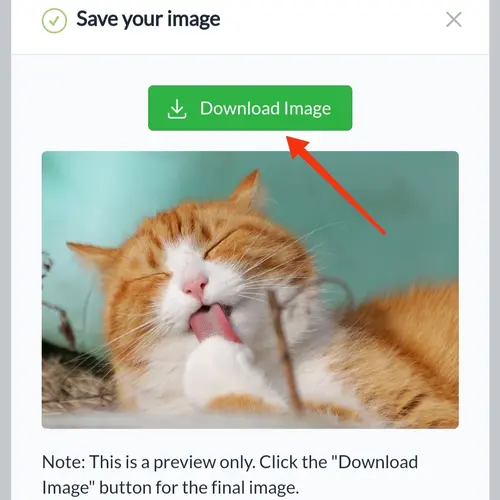
Now you know how easy it is to enlarge an image with our tool.
Benefits of Using an Image Enlarger Tool
-
High-quality image enlargement: Image Enlarger Online Tools use advanced algorithms to increase the size of an image while maintaining its quality, ensuring that the enlarged image remains clear and sharp.
-
Time-saving: Instead of spending hours trying to manually enlarge an image, you can use an Image Enlarger Online Tool to quickly and easily enlarge the image in a matter of seconds.
-
Cost-effective: An Image Enlarger Online Tool is usually free to use, which can save you money that you would otherwise have to spend on expensive software or professional image editing services.
-
User-friendly: Image Enlarger Online Tools are easy to use, with simple interfaces that allow you to upload your image and enlarge it with just a few clicks.
-
Compatible with different image formats: Image Enlarger Online Tools can usually handle a wide range of image formats, including JPEG, PNG, and BMP, among others.
-
Improved image printing: Enlarging an image using an Image Enlarger Online Tool can result in higher-quality print output, especially for larger sizes.
-
Versatility: Image Enlarger Online Tools can be used for a wide range of purposes, including printing, web design, and digital marketing, among others.
Is it safe to upload my images?
TinyTool.net is a well-known and esteemed website that is trusted by many users worldwide. We use various advanced security measures to ensure the confidentiality and safety of all uploaded images. Additionally, we offer the reassurance that all images will be permanently removed from our server within a few hours, further safeguarding the privacy of our users.
Conclusion
In conclusion, Online Image Enlarger is a valuable tool for anyone who needs to enlarge an image without compromising its quality. These tools are free, user-friendly, and compatible with various image formats, making them accessible to a wide range of users. They use advanced algorithms to increase image size while maintaining clarity and sharpness, resulting in high-quality print outputs and digital displays. With Image Enlarger Online, you can save time, money, and effort and achieve professional-looking results that meet your specific needs. Overall, Image Enlarger Online is an excellent choice for anyone who needs to enlarge images for personal or professional use.





