WebP to JPG Converter
Easily convert WebP to JPG image online for free.
Do you want to convert WebP to a JPG image? Then check out TinyTool WebP to JPG Converter, which will convert your webp image to a jpg image with just one click. No need to download any software or extension when you can do all of those things with the TinyTool website.
WebP is a modern image format made by Google. It's excellent for web images as it makes files smaller, making websites load faster. But not all devices can use WebP, so sometimes you need JPG instead. Our WebP to JPG Converter helps with this. It's easy, no tech skills are needed. Just upload your WebP image, and soon you'll get a JPG version.
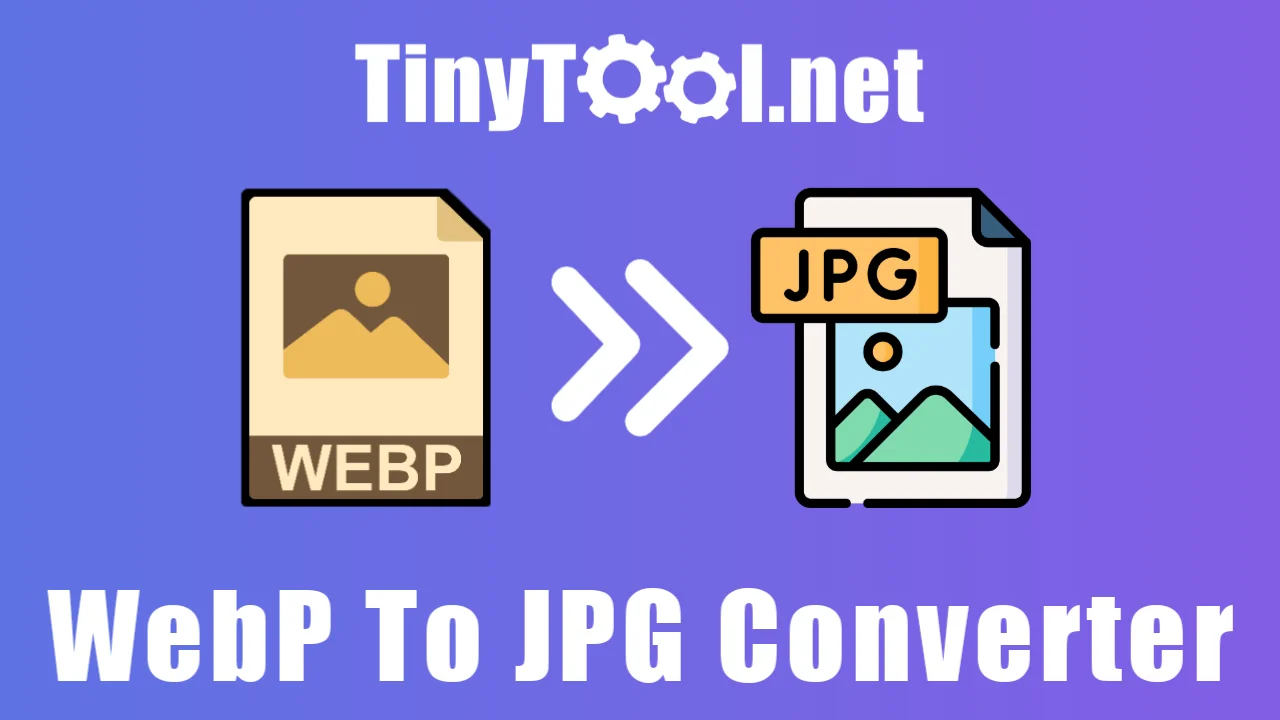
What is WebP to JPG Converter?
A WebP to JPG converter online is a simple tool you can use on the internet. It changes WebP pictures to JPG format. WebP makes images smaller and load faster, but not all devices can use it. This converter is easy to use and doesn't need special skills or software. Just upload your WebP image, and it will give you a JPG file you can save to your device.
How To Use WebP to JPG Converter?
- Upload your WebP Image.
- Click "Convert."
- Preview the image in a new window.
- To save the converted image to your device, click "Download Image."
- You've successfully converted your WebP image to JPG format!
Note: If you can't select your image file, it might not be in .webp format. You can use our All Image Converter to convert any image format.
Why Use a WebP to JPG Converter?
here are several reasons why you may want to use a WebP to JPG converter:
- Compatibility: While WebP is a newer image format that provides better compression than JPG, it may not be supported by all platforms, devices, or web browsers. By converting WebP images to JPG format, you ensure that they can be viewed on any device or platform without any compatibility issues.
- Accessibility: Some web applications or content management systems may not support WebP images, making it difficult to use them in certain contexts. By converting WebP images to JPG format, you make them accessible to a wider range of applications and systems.
- Editing: If you need to edit a WebP image in a tool that doesn't support the WebP format, you may need to convert it to JPG format first. This is particularly relevant if you're working with older versions of software that don't support newer image formats.
- File size: While WebP images are generally smaller in file size than JPG images, this is not always the case. In some instances, a WebP image may be larger in file size than a JPG image. By converting the WebP image to JPG format, you can ensure that the file size is optimized for your specific needs.
Overall, using a WebP to JPG converter can help you ensure that your images are accessible, compatible, and optimized for your needs.
Conclusion
In short, an online WebP to JPG converter is handy for converting WebP images to JPG image format. It guarantees compatibility, accessibility, and optimization for your needs. Using a trusted converter, you can switch formats without losing quality. Whether for editing, sharing, or using on platforms that don't accept WebP, it's a time-saving solution.





