What Is My Screen Resolution
Check your screen resolution for free.
Do you want to know your screen resolution? With TinyTool What Is My Screen Resolution tool you can check what your display resolution is. This online tool comes in handy when you don't know anything about your display resolution, our tool can tell you what your Screen resolution, Screen Height and Width, DPR (Device Pixel Ratio), Color depth, and Browser Viewport Height and Width are.
What is Screen Resolution?
Screen resolution refers to the number of pixels displayed on a screen, represented as width x height. Higher resolutions offer sharper and more detailed images. Common resolutions include 1920x1080 (Full HD), 2560x1440 (Quad HD), 3840x2160 (4K), 5120x2880 (5K), and 7680x4320 (8K). Resolution impacts viewing quality, especially in graphics, video, and gaming. Higher resolutions require powerful hardware and can affect the battery life of mobile devices.
How Does Screen Resolution Tool Work?
Screen resolution online tools allow users to input their screen dimensions or select from predefined options. The tool calculates the total number of pixels on the screen based on the provided information. It displays the screen resolution in the format "width x height" and may show additional details like aspect ratio and pixel density. These tools help compare resolutions, understand display capabilities, and ensure content compatibility. Some tools offer resolution conversion and content simulation features, aiding in decision-making for content creation and viewing. Overall, they provide a user-friendly way to assess screen display and make informed choices.
How To Check Screen Resolution?
It's very easy to check screen resolution, just open the site and the tool will instantly tell you what your screen resolution is without even clicking any button. And then if you want to know more about your display then just click on the "Show More Details" buttons, and then the tool will expand and tell you all the available details about your display.
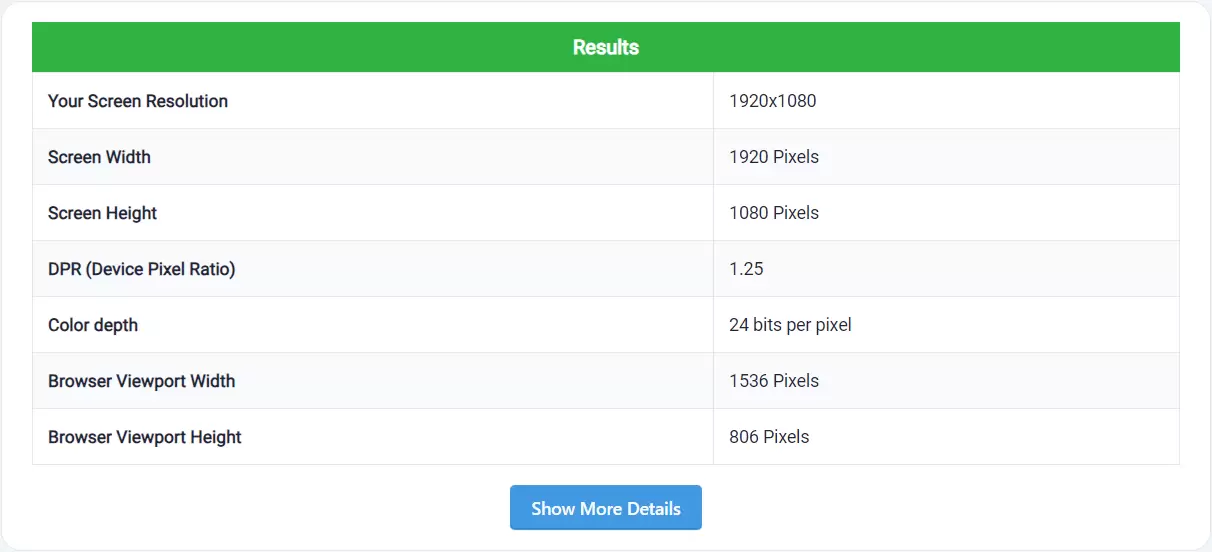
What Devices Does This Tool Support?
TinyTool's What Is My Screen Resolution tool supports all kinds of devices no matter what you have it can be Android, iPhone, iPad, TV, Monitor, or Laptop as long as the device has these three things: 1. Display, 2. Supports the Internet, and 3. Have a browser then you can check what the screen resolution is. Just open this tool URL on that device and then it can tell you all the details about your display.
Conclusion
In conclusion, understanding your screen resolution is vital for ensuring an optimal viewing experience. The "What Is My Screen Resolution" tool offers a user-friendly and convenient way to discover this essential information instantly. By providing the screen dimensions and utilizing the tool's features, users can uncover their display resolution, Screen Height and Width, DPR (Device Pixel Ratio), Color depth, and Browser Viewport Height and Width.
Knowing your screen resolution empowers you to make informed decisions when creating or consuming content, whether it's for gaming, video playback, graphics design, or general browsing. With the tool's versatility in supporting various devices like PCs, laptops, tablets, and smartphones, users can ensure compatibility across platforms.





