Compress JPG
Just Upload,Compress & Download
Uploaded images will be auto-deleted after 1 hour.
Set Image Quality:
Use the slider to select the image compression quality:
- The better the quality, the bigger the file size. And the lower the quality, the smaller the file size.
- Default (60) is a good balance between image quality and compression.
❤ Help us grow by sharing! ❤
Do you want to Compress JPG or JPEG Images Online for Free? Then try our website CompressJPG.org, It's an online tool that can compress your JPG images without losing the quality. When it comes to compressing JPG files, understanding the intricacies of the process is crucial. JPEG compression involves selectively removing unnecessary data to optimize storage and transmission. While lossless and lossy approaches exist, JPEG images align with lossy compression but still, our tool tries its best to compress your images without losing any noticeable quality.

Our user-friendly interface makes it easy for anyone, regardless of technical expertise, to compress their JPG images effortlessly. Simply navigate to our website, click on the upload button, select the desired JPG files, and let our advanced compression algorithms work their magic. Once the compression process is complete, you can instantly download the compressed files and use them as needed.
We understand the importance of safeguarding your images, which is why we have implemented a strict policy of automatically deleting all uploaded images after one hour. This feature ensures that your files are only accessible for a limited period, providing you with peace of mind that your sensitive or personal images won't be stored indefinitely on our servers.
What is JPG or JPEG?
JPG is a file extension for a lossless graphics document. The JPEG file extension is utilized conversely with JPG. JPEG remains for the Joint Photographic Experts Group which made the standard. JPG records have 2 sub-positions, JPG/Exif (regularly utilized as a part of advanced cameras and photographic hardware), and JPG/JFIF (frequently utilized on the World Wide Web).
The JPEG standard determines the codec, which characterizes how a picture is compacted into a surge of bytes and decompressed once more into a picture, yet not the record organized used to contain that stream. The Exif and JFIF guidelines characterize the regularly utilized formats for the interchange of JPEG-compacted pictures.
How to Compress JPG Images?
It's very easy to compress JPG or JPEG images, Upload up to 10 images on our website, set the compression rate, and click the "Compress" button. After compression, you can download the images one by one or all of them at once in a zip file.
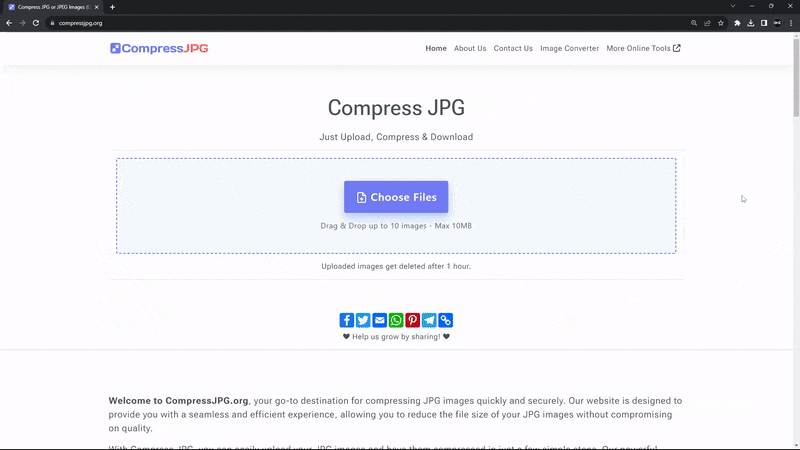
Is it safe to compress images?
Yes, it is safe to compress images. Image compression reduces the file size without significant loss of quality. There are two types: lossless (no quality loss) and lossy (some quality loss). We use lossless compression to compress the images so you don't have to worry about quality loss and make sure you use the suggested compression level to compress. Overall, compressing images is safe and helps optimize them for web, mobile, and other things.
Is CompressJPG.org safe to use?
Our major priorities at CompressJPG.org are protecting your privacy and the security of any uploaded photos. To guarantee that your photographs are handled with the utmost care, we have put in place cutting-edge security procedures. We appreciate your confidence in us very much.
We promise that any photographs uploaded to our server will be permanently deleted within an hour to add an extra layer of security. We also give customers the option to quickly delete their photographs by clicking the "Delete" button.
We place the utmost significance on protecting your privacy and the security of your photographs, and we work hard to uphold the highest standards to gain and maintain your trust.
Why Compress JPG Images?
There are several reasons why compressing JPG images is beneficial:
-
Reduced File Size: One of the primary advantages of compressing JPG images is the reduction in file size. JPG compression techniques remove unnecessary image data and optimize the file, resulting in a smaller size. This is particularly useful when dealing with large images or when bandwidth or storage space is limited.
-
Faster Loading Times: Compressed JPG images load faster on websites, applications, or when shared over networks. Smaller file sizes require less time to download or transfer, leading to improved user experiences and reduced waiting times.
-
Bandwidth Optimization: Compressed JPG images consume less bandwidth when being transmitted over the internet. This is especially important for websites with high traffic or limited bandwidth, as it helps reduce data usage and improves page loading speed for visitors.
-
Storage Efficiency: Compressed JPG images take up less storage space on devices or servers. This is advantageous when storing a large number of images or when working with devices that have limited storage capacity.
-
Compatibility: JPG is a widely supported image format, making it compatible with a wide range of devices, software, and platforms. Compressed JPG images maintain this compatibility, ensuring they can be easily accessed and viewed across different systems.
-
Retaining Visual Quality: Modern compression techniques strike a balance between reducing file size and preserving visual quality. By utilizing appropriate compression settings, you can achieve significant size reductions without a noticeable loss of image quality.
-
Improved Website Performance: Compressed images contribute to overall website performance optimization. Smaller image sizes result in faster page loading times, lower bandwidth consumption, and improved search engine rankings, ultimately enhancing user engagement and satisfaction.
Conclusion
Compressing JPG images is an ideal solution for photographers, web developers, bloggers, or anyone who deals with large amounts of JPG images regularly. Whether you want to optimize your website's performance, free up storage space on your devices, or share images online more efficiently, our platform provides a convenient and reliable solution.
Experience the power of image compression with CompressJPG.org today. Say goodbye to bulky JPG files and enjoy faster loading times, more storage space, and enhanced convenience.