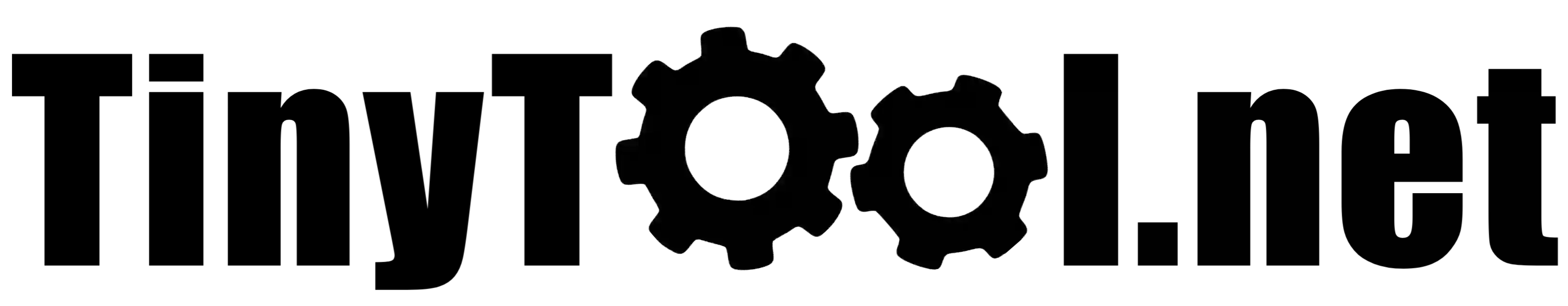Are you tired of slow loading times on your website? Do you feel like you've tried everything to speed things up, but to no avail? It might be time to try something new: TinyTool's JPG image compressor.
You see, images are often the culprit when it comes to slow loading times. They can be quite large in file size, and if you have many of them on your website, it can take forever for the page to load. That's where a JPG image compressor comes in. It's a tool that reduces the file size of your images, making them easier for your website to handle. This results in faster loading times, which is not only great for your visitors, but also for your search engine rankings.
Now, you might be thinking, "But won't compressing my images make them look terrible?" Not necessarily. There are two types of image compression: lossless and lossy. Lossless compression doesn't sacrifice image quality, but it only works on certain file types and doesn't result in significant file size reduction. On the other hand, Lossy compression reduces file size significantly, but it does so by discarding some image data. The key is to find the right balance between file size and image quality. With a good JPG image compressor, you should be able to compress your images without any noticeable loss in quality.
So if you're ready to give your website a speed boost and improve your search engine rankings, a JPG image compressor might be just the tool you need. Stay tuned for our next post, where we'll delve into the different types of image compressors and how to choose the right one for your needs.
The importance of fast loading times for SEO and user experience
As we mentioned in our previous posts, fast loading times are essential for both SEO and user experience. Let's delve a little deeper into why this is the case.
First, let's talk about SEO. Google takes website speed into account when determining where to rank your site in the search results. In other words, if your website loads slowly, it's less likely to rank well in the search results. This is especially true for mobile searches, as Google has stated that it uses the "Speed Update" algorithm to rank sites on mobile devices.
But it's not just about search engine rankings. Fast loading times also improve the user experience for your visitors. No one likes to wait around for a webpage to load, especially in the age of instant gratification. If your website takes too long to load, visitors are likely to click away and go to a different site. This can lead to a high bounce rate, which is not good for your business.
So how do you ensure fast loading times for your website? One solution is to optimize your images. As we've discussed in previous posts, large image file sizes can slow down a website. By resizing and compressing your images, you can significantly reduce the file size and speed up your website's loading times.
In addition to optimizing your images, there are other things you can do to improve your website's speed. These include optimizing your code, using a content delivery network (CDN), and minimizing the use of plugins and third-party scripts.
By taking steps to improve your website's loading times, you'll not only boost your search engine rankings but also provide a better experience for your visitors.
How image size affects website loading times
As we mentioned in our previous post, images can be one of the biggest culprits when it comes to slow loading times on a website. But why is that? It all comes down to image size.
You see, when you insert an image into a webpage, the browser has to load the entire image file before it can display it on the screen. The larger the file size, the longer this process takes. And if you have a lot of large images on your webpage, it can take forever for the page to load. This is especially true for visitors with slower internet connections.
So what can you do to speed things up?
One solution is to resize your images before uploading them to your website. This means reducing their dimensions so they take up less space on the page. For example, if you have a 2000x2000 pixel image that you only need to display at 400x400 pixels, you can resize the image to the smaller dimensions before uploading it to your website. This will significantly reduce the file size and make the image easier for the browser to load.
However, simply resizing the image isn't enough. You also need to compress it. Compression is the process of removing unnecessary data from the image file, which reduces the file size even further. There are two types of image compression: lossless and lossy. Lossless compression doesn't sacrifice image quality, but it only works on certain file types and doesn't result in significant file size reduction. On the other hand, Lossy compression reduces the file size significantly, but it does so by discarding some image data.
So if you want to speed up your website, it's important to not only resize your images but also compress them, using our tool.
The different types of image compressors (lossless and lossy) and how to choose the right one for your needs
Previously, we talked about the importance of image compression for optimizing images for the web. But with so many image compressors out there, it can be overwhelming to choose the right one for your needs. That's why it's important to understand the different types of image compressors and how they work.
There are two main types of image compressors: lossless and lossy. As the name suggests, lossless compressors don't sacrifice image quality in the compression process. They work by removing unnecessary data from the image file, such as metadata or color profiles, without altering the actual pixel data of the image. Lossless compressors are best for images that require the highest possible quality, such as those used for printing or professional work.
Lossy compressors, on the other hand, do sacrifice some image quality in order to achieve greater file size reduction. They work by discarding some of the pixel data in the image, which results in a loss of detail and clarity. While this can be noticeable in some cases, a good lossy compressor will minimize the loss of quality as much as possible. Lossy compressors are best for images that don't require the highest possible quality, such as those used on the web.
So how do you choose the right type of compressor for your needs? It really comes down to your priorities. If the image quality is your top concern, go with a lossless compressor. If you're more concerned with reducing file size as much as possible, a lossy compressor might be the way to go. Just keep in mind that using a lossy compressor can result in some loss of image quality, so be sure to experiment with different settings to find the right balance.
There are plenty of image compressors available online, both free and paid. Some popular options include JPEGmini, TinyJPG, and Kraken.io. When choosing a compressor, consider factors such as the level of compression, the speed of the tool, and whether it offers batch processing (so you can compress multiple images at once). So, you should choose the right image compressor according to your needs and priorities.
How to use a JPG image compressor to optimize images
- First, click on the Choose file option and then select the image you want to compress.
- After selecting the image you will see the image name which means the image is selected and ready to compress.
- Then, Using the slider select the compression ratio, by default 60% Compression will be selected which is recommended.
- Now click on the Compress Image button to start the compression process.
- The tool will take a couple of seconds to process the image then it will present you with the Original image and Compressed image and the sizes of the image.
- If you are happy with the result, then you can click the Download button to download the compressed image on your device.
- Lastly, if you like this tool then dont forget to share this tool with your friends and families.
Tips for optimizing images for the web beyond just compression
Previously, we talked about the importance of optimizing images for the web and how to use a JPG image compressor to do so. However, image compression is just one piece of the puzzle. Here are some additional tips for optimizing your images for the web:
- Properly size your images. Before you even think about compression, be sure to resize your images to their appropriate dimensions. This means reducing the dimensions of the image to match the size at which it will be displayed on your website. For example, if you have a 2000x2000 pixel image that you only need to display at 400x400 pixels, you should resize the image to the smaller dimensions before uploading it to your website. This will significantly reduce the file size and make the image easier for the browser to load.
- Use the right file type. Different image file types are best suited for different purposes. For example, JPG is best for photographs and other images with lots of colors, while PNG is better for images with transparent backgrounds or small text. Be sure to choose the appropriate file type for your images to minimize file size and ensure the best quality.
- Properly save your images. When saving your images in a graphics editor, be sure to choose the right settings for the web. This usually involves selecting a "web" or "export for the web" option, which will automatically optimize the image for the web.
- Use lazy loading. Lazy loading is a technique that delays the loading of images until they are needed. This can help improve loading times, especially on websites with lots of images. There are various lazy-loading plugins and scripts available for different platforms and content management systems.
By following these tips, you can further optimize your images for the web and improve the speed of your website. Don't forget to also use a JPG image compressor to reduce file size and ensure fast loading times.
Conclusion
We hope you've enjoyed our article on JPG image compressors and how to optimize your images for the web. In case you missed any of our previous posts, here's a quick recap of what we covered:
By following the tips and techniques outlined in this article, you should be able to significantly reduce the file size of your images and speed up your website's loading times. This will improve the user experience for your visitors and boost your search engine rankings.
If you have any additional questions or would like further information on the topic, there are plenty of resources available online. Just be sure to do your research and choose reliable sources.
Thanks for reading, and we hope you found this website helpful!